People visit B2C websites to consider buying services and products. So why do so many sites make it so hard for users to get to and click on that BUY button?
Numerous pitfalls turn potential customers into lost opportunities, but let’s focus on the top five and on the workarounds that will keep your visitors happy, engaged, and headed for the checkout.
1) Mandatory Account Creation
Problem: Forcing users to create an account before making a purchase. That can annoy customers to the point of abandoning their carts.
First-time visitors often arrive to learn more about your product and get to know your business. It’s a first date; they’re not ready to commit to your brand, and creating an account is like a commitment.
Solution: Allow users to complete their purchases by checking out as guests, and then offer the option to create an account. This approach reduces friction during the checkout process and can still capture valuable user data. Users will take the time to set up accounts when they feel ready to commit to your brand.
Example: Chewy, the online pet supply retailer, offers three options at the beginning of the checkout process:
- Sign in to an existing account
- Create a new account
- Proceed with guest checkout
This flexible approach lets customers select the method that works best for them. The guest checkout option reduces friction for new or occasional shoppers, who may be reluctant to create an account. And it still offers the benefits of account creation for those interested in a more personalized shopping experience.
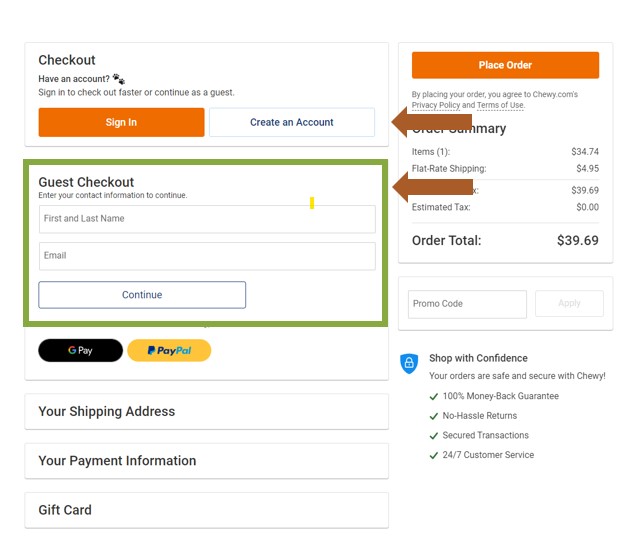
Chewy's Checkout Panel
2) Hidden Fees
Problem: Online shoppers want transparency, and they want it up front. Unexpected costs, especially shipping fees, at the very end of the checkout process, erode customer trust and kill sales. Surprise fees don’t sit well with visitors who have entered all their information during the checkout process. Customers perceive them as bait-and-switch. These fees annoy them to the point of abandoning carts just before the finish line.
Solution: Don’t hide fees. Present all of them early in the shopping process. This can be as simple as displaying estimated shipping costs on product pages or right in the shopping cart. Showing all costs early sets correct expectations, builds trust, and creates a positive brand experience.
Example: Airbnb addresses this issue by displaying the total price, including all fees, in the search results and listings. All-in pricing shows users the full cost from the start. A detailed breakdown shows the nightly rate, cleaning fee, and service fee before booking.

Airbnb's Checkout Panel
3) No Clear Return Policy
Problem: An unclear or hard-to-find return policy can stop potential buyers who are still on the fence about your product or even about your brand. A clear, fair, up-front return policy gives them peace of mind. They’ll trust you, and that trust makes them more willing buyers.
Solution: Include a link to your return policy on product detail pages and/or within the footer of your website. Consider putting it in the main navigation, so it’s easy to find at any point in the shopping journey. Write the policy as simply as possible, not confusing legal jargon.
Example: Nordstrom, a leading retailer in the e-commerce space, prominently displays its return policy on every product detail page. It also provides, in the website footer, a clear link to further information on return policy and exchange options. Nordstrom offers a generous return time window and free return shipping. Customers are more likely to buy if they have easy recourse if a product doesn’t work out.

Nordstrom's Return Policy Note Within a Product Panel
4) Poor Product Descriptions
Problem: Online shoppers can’t try on a dress or feel the weight of a power drill. They rely heavily on product descriptions to inform purchasing decisions. Vague product descriptions that lack detail and useful visual elements can confuse buyers, and confused buyers hesitate and abandon carts. Or if they do buy, they often find that they misunderstood the product because of the poor description. And that leads to returns.
Solution: Detailed product descriptions build trust and credibility with customers. They demonstrate that you understand your products and are committed to providing transparent information. Clearly outline the key features, specifications, dimensions, materials, and any other relevant details about the product.
Example: Sephora, a leading retail company of beauty and personal care products, provides valuable and useful product information, including ingredients, usage instructions, and product highlights. High-quality images and videos showcase beauty products. Sephora helps customers make informed decisions.

Sephora Product Description
5) Lack of Search Functionality
Problem: Without a search bar, users must navigate through menus and categories to find specific products. This can be time-consuming and frustrating, especially for users who know exactly what they seek but can’t find it. Those customers quickly head for your competitors’ sites.
Solution: Add a search box to your website and your product listing page. But make sure that search box isn’t just merely decorative; it must deliver useful results. Make sure that the internal search engine indexes all relevant content on the website, including product descriptions, categories, and metadata. Regularly analyze search queries and user behavior to identify common search terms and trends. Use this data to optimize search functionality and improve product listings and descriptions.
Example: The product search on the premier race car bodies and performance parts site Five Star Bodies product listing page perfectly complements its filtering options. It gives users a quick, efficient way to find specific products without browsing through all offerings. Quick product discovery leads to quick sales and, perhaps, to enough good feeling about your brand for the visitor to commit to creating that personal account – after checkout.

Five Star Bodies Integrates Search Engine and Filter Functions
Final Thoughts
An enjoyable user experience is essential for B2C websites that need to drive users to purchase. Most e-commerce and B2C website visitors are careful about where and how they spend their hard-earned money; adding unnecessary hurdles to the buying process will surely give them pause before purchase. Don’t let that happen! By implementing the solutions outlined above, you’ll reduce friction in the purchase process, achieve your sales goals, and drive brand loyalty.
If you need help identifying obstacles to purchase on your B2C or e-commerce website, Northwoods can help. Learn more about our UX strategy and UX design services and reach out to us to schedule a complimentary consultation.