Since May of 2020, Google has seriously considered interactivity, loading stability and, yes, the speed of a site as ranking signals for websites and individual pages. Google dubbed these three metrics Core Web Vitals, that is, essential components of the on-page experience. Google recognized its collective role in making user engagement as clear and simple as possible. The less cumbersome the site, the higher its rank.
Sounds easy. We’re all fine with that, right? Well, not so fast.
Core Web Vitals
Here’s how the three Core Web Vitals break down:
- Largest Contentful Paint, that is, the time it takes for the largest piece of content on a site to fully load. That should be 2.5 seconds max, and even that can test user patience.
- First Input Delay, or the time it takes for a page to become interactive. Some users start rage-clicking nav buttons as soon as the bar become visible but before the page becomes interactive. When nothing happens that makes them mad - at your business. Temper their rage with an input delay below 100 ms. (Yes. Milliseconds.) Speed is of the essence.
- Cumulative Layout Shift, or the time it takes for all buttons, images, text, JavaScript, or other elements to sift down like Tetris pieces and settle into their assigned locations on the page. Speedy layout shifts prevent accidental clicking as these elements load and shift.
Calculating Page Speed
Users want their content and functionality, and they want it fast. But what exactly is page speed? How do you calculate it?
Two calculations are in play: Page load time - the time it takes to totally display content on a page; and time to first byte - how long it takes for the browser to receive the first unit of information from the server.
When Google announced the importance of the Core Web Vitals, it indicated that site speed and page speed factor among the algorithmic signals it weighs in ranking.
This matters because Google begins measuring page speed at time to first byte, specifically the HTML loading time, which it reckons to be the simplest element on a page. Most web developers use time to first byte to determine the promptness and reliability of a web hosting provider. So a faster load means everyone involved in a web project can be sure they made a solid decision. And SEOs take note - a sluggish-loading page means indexing bots might get impatient and move to better-performing resources. And that means that less of your site gets indexed and presented to searchers.
So, do slower and clunkier sites not rank?
Not necessarily. Martin Splitt of Google’s Search Relations team made this statement in a Twitter discussion shortly after the rollout of Core Web Vitals:
...all things being equal (spoiler: they never are), a page with CWV field data may have a tiny advantage over one without because the page experience is a mix of multiple signals, including CWV.
So, sites with healthy Core Web Vitals rank at least a little better? Again, not necessarily.
Sowmya Subramanian, director of engineering for Search Ecosystem, writes in Google’s official search blog: “A good page experience doesn't override having great, relevant content.”
Content, Still King, Takes a Partner – For Now
So, we have a winner: Speedy and meaty. Expert, authoritative, trustworthy content is still the meat and potatoes of good site performance. Improved loading, interactivity, and stability is a complementary side dish. A page with good First Input Delay but poor Cumulative Layout Shift may still rank better than a site with ideal Cumulative Layout Shift and thin content.
Given the Google announcement regarding Core Web Vitals, it’s safe to assume that every site owner will strive to improve them. Your competitors will drive you to at least keep up with them in a zero-sum game. They’ll outrank if you don’t. But once every website gets on board, content goes back to being the undisputed and singular king.
Benefits of Speed Beyond Page Rank
A 2020 study aptly named “Milliseconds Make Millions”, commissioned by Google and prepared by Deloitte Ireland LLP, outlined the impact of page speed on KPIs for various markets. It found that a 0.1 second improvement in load times can lift progression rates through the entire purchase funnel. Purchases on e-commerce and retail sites in the study rose 9.2% on speed-optimized sites. In sites oriented toward lead generation,21.6% more users progressed to the Form Submission Page.
Speed means more engaged, more satisfied customers who are likely to stay on a website. Beyond page rank, overall user experience and satisfaction make speed important. Google engineer Phillip Walton urges SEOs to understand that “The goal isn't to identify and fix every single layout shift that occurs for every user, the goal is to identify the shifts that affect the largest number of users and thus contribute the most to your page's CLS at the 75th percentile.”
SEOs needn't break their backs trying to be the fastest, but instead take meaningful, methodical steps to improve page experience overall.
What Can I Do to Improve Site Speed ?
Developers, SEOs and designers can collaborate to:
- Optimize images and JavaScript, especially as a site is being built. Huge images or clunky code can waste precious milliseconds.
- Preset dimensions for images or dynamically loading content to help keep a site running within realistic boundaries. (Not all content needs to be visible/present when the page loads, or jQueries can be pulled from an external URL).
- Always compress images, monitor image use and cut out third-party scripts and plugins, such as advertising iframes or embedded code, which can drag on load resources. Or prioritize those scripts for the main loading content.
- Switch your website to server-side rendering (SSR) to improve initial page visibility times. Many JavaScript applications use server-side rendering (SSR) and deliver HTML that can be rendered before the JavaScript required to make the content interactive has finished loading. This improves Largest Contentful Paint.
Developers can utilize script or server file caching to temporarily store results that take time to fetch/compute and don’t need to load right away, or conversely, preload important resources.
SEOs can choose a lightweight theme on their CMS, such as WordPress or Drupal, which has a quicker database. Or turn to a flat file CMS, which means you don’t need a database.
Also, be sure to:
- Lean on Google’s lab tools, such as Lighthouse, where SEOs or devs can simulate and test a page-loading environment on, say, an ancient smartphone or unreliable network.
- Use Google’s field tools. The Chrome User Experience Report (CrUX), for example, pulls from aggregate user data from the Chrome browser, so SEOs or devs can pinpoint user experience issues.
So as Steve Goodier wrote, “It is a mistake to think that moving fast is the same as actually going somewhere.” Yes, page speed impacts your rankings – along with everything else. Google evaluates all elements before placing you on the SERPs.
If you need assistance managing or improving your SEO, don’t hesitate to reach out to us. We’re happy to help!