Thoughtful, effective search engine optimization strategy raises your website’s rank on search engine results pages and elevates your site’s visibility and domain authority. Good SEO not only drives more overall traffic to your site, it also connects it to your most relevant audience. When you expand that target audience and engage with it, conversions happen.
Sites on any platform benefit from good SEO, but certain tricks apply especially to WordPress sites. Read on, WordPress site owners and operators.
How to Increase SEO on WordPress
Where to begin? First, review your technical SEO, your On-Page SEO and your website’s content. Here are some handy checklists for looking into your site’s current SEO status
Focus on these Technical Aspects

Make sure you are using HTTPS
- HTTPS means Hypertext Transfer Protocol Secure. It is an internet communication protocol that protects your website data and integrity. Users expect a secure online experience when using any website.
Check for duplicate versions of your site
- Duplicate content is content that appears on the internet in more than one place. Having duplicate content can hinder your site’s performance because Google will not know which content to give credit to.
Find & fix crawl errors
- Crawl errors happen when a search engine tries to reach your web page but fails to do so. Crawling is the process when a search engine tries to visit every webpage on your site via a bot.
Fix broken internal & outbound links
- To maintain a good user experience, make sure all links on your site work. Broken links are those on your site that go to a non-existent page. These pages can be internal (within your site) or external (any domain other than your own).
Make it mobile-friendly
- Having a mobile friendly web page will give anyone who accesses your site from a mobile device a good experience, which increases the user experience on your site. Having a mobile friendly site will tell users you are a credible source for information, services, and products.
Use an SEO-friendly URL structure
- Having a short and easy to understand URL structure allows users to understand where they are on your site. Its is also good practice to have an optimized URL so it can be easier to share and promote your site on social media networks.
Add structured data
- Structured data a way to describe your website for search engines. It is a vocabulary that only search engines can understand. Structured data been known to have higher click-through-rates and visibility.
Check temporary 302 redirects
- A temporary redirect means a page has been temporarily moved. This can create confusion within search engines resulting in the loss of traffic. 302 redirects should only be used when it is a temporary change.
Find and fix redirect chains & loops
- A redirect chain is a redirect when you forward a URL to another. Redirect loops is when you have two or more that redirect to each other resulting in a page error. Redirect chains and loops impact SEO by affecting the user experience, which Google takes very seriously.
Improve On-Page SEO Efforts

Fix duplicate and missing title tags and H1 tags
- Two or more pages with the same title and content but different URLs can be confusing to the user and to search engines. Each page should only have one H1 tag. The duplicate and missing title tags and H1 tags can hinder your sites overall performance.
Find & fix duplicate and missing meta descriptions
- Duplicate meta descriptions can make it difficult for search engines and users to differentiate different webpages. This can also mean a lost opportunity for using relevant keywords and increasing click-through-rates.
Check meta tags
- Meta tags are snippets of text that describe your webpage’s content at the source code level. Meta tags use the <title> and <description> elements. Search engines use meta tags to understand the content.
Run a content audit
- Running a content audit will help you determine your content’s performance, trends, and to make sure your content up to date. It is always good to optimize your content to make sure you are using relevant keywords and creating valuable information.
Optimize images
- Optimizing images helps improve site speed. Make sure images have alt text (alternative text) so search engines can understand the image and for users who are visually impaired.
Improve internal linking
- Internal linking helps search engines understand the structure of your site. It also plays an important role in the user experience. Making it easy to link to one relevant page to the next brings value. Having the right internal linking strategy can establish a hierarchy on your site, which allows you to give the important pages more link value than others.
Find & fix keyword cannibalization
- Keyword cannibalization is when you have multiple pages that all rank for the same keyword. When you have more than one page designed to rank for a specific keyword, you are then competing with yourself.
Check these SEO Basics

Set up Google Search Console and Bing Webmaster tools
- Setting up Google Search Console and Bing Webmaster helps you track, maintain, and improve your site’s search performance.
Set up Google Analytics
- Google Analytics will allow you to understand where your traffic is coming from and what content people are consuming. You can gain insight on specific actions users are taking on your site and campaigns that are driving traffic.
Install and configure an SEO plugin (WordPress)
- Having an SEO plugin will allow you to easily optimize your webpages for search. These include your page titles, page URL, meta descriptions, and other meta data.
Generate & submit a sitemap
- A sitemap tells Google which pages you think are important on your site. A sitemap is a fundamental part of your site’s SEO strategy. Sitemaps are a good way of letting search engine know your site is available and can be crawled.
Create a Robots.txt file
- Robots.txt file is a text file webmasters use to instruct web bots how to crawl pages on their site. A robot.txt file is used to avoid overloading your site with requests to crawl; however, it is not a mechanism for keeping a page out of Google.
Check Google Search Console for manual actions
- Google gives you manual actions against your site when someone at Google has determined that pages on your site are not compliant with Google Webmaster Guidelines.
Make sure your website is indexed
- An indexed website helps your pages appear on the search engine results page. This is the first step in generating traffic.
Plugins Make Improving SEO on WordPress Easy
Once you have evaluated your WordPress Website’s SEO, improve it – and you don’t have to be a techie to do that. WordPress plugins – tons of them – exist to ease the improvement process and help you manage SEO. Northwoods has worked with Yoast SEO, Rank Math, and many SEO plugins. Most of them simplify your SEO efforts by:
- Providing keyword analysis
- Editing meta descriptions
- Enabling breadcrumbs
- Adding schema markup
- Adding social
- Automatically generating XML sitemaps
SEO Friendly URLs in WordPress
By default, WordPress allows you to set up friendly URL structures, called Permalinks. The permalink is the portion of the URL that comes after the final backslash (/).
SEO-friendly URL structure boost your website rankings by telling Google’s crawlers what any given page is all about.
“Slugs” have similar SEO benefits. The WordPress dashboard and most SEO plugins allow you to add slugs to individual pages. Slugs are among the indicators that tip users about page content. Make sure your slug aligns with what users expect to see and with your important keywords.
Focus Keywords in WordPress

Make sure to use a Focus Keyword on any WordPress site. (Remember, as you optimize your website, that Google Search is a computer algorithm.) You can easily use a WordPress SEO plugin to set a Focus Keyword. The SEO plugins will then analyze your content and keyword density, which will help you boost your content. The image below shows how one SEO plugin, Yoast SEO, does this.
Page Titles and Heading Tags in WordPress
Page Titles are the headlines that appear on the search engine results page. You can manually set up a Page Title, or SEO title, using an SEO plugin. Limit it to 65 characters.
Your website page content should also follow a correct heading structure. The Google bot crawler checks HTML tags -- H1, H2, H3 and so on. This helps Google determine the hierarchy of your site’s content. Think of the heading structure as an outline. If you only read the headers, could you tell exactly what that page is all about?
For header best practices, use one H1 tag. You can use multiple H2s, H3s, etc., but do not abuse headers. SEO is their secondary purpose; their main role is splitting up and organizing content to make it easy for actual human beings to read and grasp it.
Images: ALT tags and Proper Size
ALT tags convey, through computer-generated audio readings, the content of images to visually impaired users. Such users hear the ALT text you type in. Google uses ALT tags to better understand an image and its relevance.
All your images should have ALT text. And those images should be properly sized.
WordPress by default allows you to add ALT text and adjust image size within the image settings function. Unnecessarily large images slow down page loading and can raise the number of requests to the server before it finishes loading the page. This competes with other critical resources, which further slows loading.

Source: Search Engine Watch, “Image Optimization for SEO: Everything you need to know for success”, 2019.
Content and SEO in WordPress
SEO plugins and the features in WordPress help you make your technical SEO sound. But improving your keyword rankings goes well beyond the technical aspects of your content management system.
To significantly improve SEO you should:
- Take the time to analyze the keywords you want to rank for.
- Group those keywords by searcher intent.
- Understand what features appear on the search engine results page.
- Craft content and keywords to meet the needs of both Google and your users.
To learn more about improving WordPress SEO, contact us to set up a free consultation. We’re happy to help!