Footers tend to be afterthoughts in website design – usually a distant last after navigation structure, content development, home page heading, the design theme, etc. The footer defaults to a holding area for content that must be on your website but isn’t very important to your overall web goals. Companies have been shoving useless links into website footers for years.
But it’s time to give your website footer a second thought! Think of it as a valuable strategic tool.
Mobile Makes Footers More Important
Mobile accounts for more and more internet traffic every day.
Mobile phone web visitors scroll more than desktop users. It’s easier to scroll with a thumb on a phone’s touchscreen than it is with a desktop’s mouse or up/down keys. This means that mobile users tend to scroll farther down web pages and are thus more likely to see and engage with your website’s footer.
Long Website Content Makes Footers More Important
Our web pages have grown longer in recent years, as we do everything we can to reduce the number of clicks our sites require of users. Also, long pages full of useful, engaging content have SEO benefits, and users just seem to like longer pages. This results in more scrolling, and that results in higher likelihood of engagement with a footer.
On the downside, as users read and scroll deep into the page, they’re likely to stray far from your main calls to action. Even with a sticky navigation at the top of the page, the user might tune out that content after reading a long blog post and just leave the site without converting.
This is where your website footer comes in. The footer is the natural next place for a website visitor’s eyes to land after reading an article, and thus an excellent location for a call to action. Don’t waste that opportunity.
Types of Website Footer Content
Utility Content
Utility, the most common type of footer content, is information required for legal or other purely utile reasons. Examples:
- Sitemap
- Terms of Service
- Privacy Policy
- Accessibility Policy
- Basic Contact Information
- Social Media Links
This isn’t a bad thing. We call it utility for good reason, and it fits neatly into a website footer. But don’t stop there. Add content that serves a more strategic business purpose.
Navigation Content
Your website footer is a great place to help users navigate your website, especially if it has very complex navigation. Your footer can direct users to key pages that many visitors routinely seek.
Include a link to a list of Quick Links to key landing pages. These links help visitors – the savvy and more frequent ones, especially – get to those pages faster and with fewer clicks.
Don’t completely recreate your navigation in the footer. Limit the links in your footer to those key pages that really belong there. Establish a rationale and a plan for selecting footer links. Avoid adding pages just because you can. Note that the longer your list of Quick Links, the less useful it becomes. Keep it concise and strategic.
Secondary Audience Content
Each visitor arrives at your website for a particular reason. Your main navigation probably can’t address each of those reasons in a particular way. Your navigation priorities must reflect your content priorities, which typically align with the needs of your primary target audience.
That primary audience is not your only audience, though. So, how do you meet the navigation needs of the secondary and tertiary audiences? The footer.
Take, for example, a university website. The main goal is to encourage prospective students to apply for admission. But current students and faculty also visit. Their needs matter, but the main navigation caters first and foremost to potential new enrollees.
Key links for current students, such as links to email or online learning materials, can reside in the footer. Repeat visitors – and current students and faculty are repeat visitors – will find this especially helpful. After a couple of visits, those footer links become intuitive for them. Even the first time on the site, a student of faculty member will take the time to find those footer links. A prospective, who visits just once or twice, will not.
Branding Content
Carry you branding messaging and design into the footer, which is often the last piece of the website the user sees before exit. Brighten it with brand imagery and a tagline. Send your customers and potential customers away with a last – and, hopefully, lasting – exposure to your key message and brand. Help them leave with a good feeling about your company and your site.
Website footers are easy to forget. But website footers can be incredibly helpful in accomplishing the goals of your website when used to their fullest. Consider the goals of your website, think of the ways that your footer could help you achieve those goals, and get started.
If you need assistance with your website strategy, reach out to us! Our expert digital strategists will work with you to ensure your site is effectively meeting your and your users' goals.