With information and directives regarding the novel coronavirus and COVID-19 changing daily over the past several weeks, organizations across all industries and markets have been scrambling to disseminate information quickly and accurately to their employees, prospects, customers, business partners and constituents. Using channels such as email and social media are quick and relatively easy to broadcast urgent information, but these messages get pushed down inboxes and feeds, and may eventually get lost. SMS messaging might be an option, but is usually a niche, mass market tactic and typically has associated cost, taking valuable time to set-up and test.
Therefore, your website is the logical, strategic choice to publish any urgent messaging. And if done correctly, is extremely effective and reliable in providing the same messaging consistently to your users without being intrusive.
However, does your Content Management System (CMS) have a way to quickly create and publish urgent, informational content on your website where you want it and when you need it?
To be certain, a volatile situation such as the COVID-19 pandemic is just one use case for having this capability within your CMS. During the past several years, our digital strategies have uncovered a variety of scenarios that require the ability to quickly and smartly add alerts or urgent messaging to a clients’ website. Some of these use cases include:
- Special program announcements
- Crisis communications
- High-value calls-to-action, such as fundraiser deadlines
- Important news, such as facility closings
- Temporary messaging for employees
- Campaigns or promotions
- Trade show updates
Of course, it’s human nature not to think about something…until you really need it. Having the ability to publish time sensitive messaging is half the battle. Before rushing to put something up hastily, thoughtfully consider where and how often you want this messaging to appear, and where your users are most likely to find it. The home page does makes sense, but there are additional items to consider:
- How long does the message need to be visible? A few days, weeks, or months? Undetermined?
- Should it be a pop-up on the home page, a piece of content on the home page, or placed in the global or utility navigation?
- Will users see it easily?
- Should the message link to a page that contains additional, detailed information, perhaps with a call-to-action?
- Where else on the site should this messaging live? Not everyone enters your site through the home page. What do your analytics tell you?
My colleague Fred Pike, Managing Director and CFO of Northwoods, put together this excellent 3-minute video with examples of urgent messaging. Fred demonstrates several different implementations and provides commentary on how several of our clients solved urgent messaging quickly within their CMS.
How to Get Started
Northwoods has several viable, fast and easy-to-implement solutions that allow you to easily add urgent messaging, regardless of which CMS you use. And remember, once we all emerge safely from this current crisis, you will be able to re-use this feature for a variety of other, more positive use cases in the future.
Take a look at the video. Consider your options. And contact us for more information.
Please be safe and take care of one another. We are all in this together!