Google Ads budget adjustments can be determined by following a process that factors in tracking, campaign testing, calculating return on ad spend and estimating remaining market size. Only after completing this process can you arrive at proper monthly budget adjustments for your business.
Why can’t this budget be set-it-and-forget-it? Why expend the effort to calculate and continue to fine tune the ad spend? Because in the real world, no business operates indefinitely based on an utterly stable and infinitely scalable cost per conversion. Your Google Ads ROI is positive only up to a certain spending level within a given time period. It could even be that overall profitability holds up only to a certain spend ceiling. An understanding of these two facts opens the door to determining proper Google Ads budgets.
Is Your Return on Ad Spend Profitable? Here’s How to Find Out
1. Set Up Tracking
Many companies and agencies overlook this crucial step. Put proper tracking in place before testing your campaigns. This step is typically easy for e-commerce businesses, as most e-commerce platforms allow syncing conversion value with advertising platforms such as Facebook and Google.
Tracking gets a little more complex for business-to-business websites that are primarily about tracking leads. One method to track conversions is to set up a Google sheet that accounts for leads and the cost per lead on one side of the spread sheet. Another side of the spreadsheet indicates whether that lead became a customer and the lifetime value of that conversion. Be sure to enter all leads, including those from phone calls, form submissions, and chatbots. This is a simple way to determine the return on ad spend (ROAS) for a lead generation business.
2. Determine Return on Ad Spend
Once you have set up tracking and are running campaigns, look at your account overall. What is the ROAS? Take hard looks at campaigns that are not profitable; consider tweaking or removing them, if they have been running for a while.
3. Take Action Based on ROAS and Testing
After you determine that a campaign has low ROAS, shut it off. Consider testing variations of campaigns that are working or try entirely new ideas. Finding the right test-to-run ratio is very important. The risk tolerance of your company, the nature of your industry, and current profitable campaigns all figure in determining the test-to-run ratio. Also, note that early on in an account, more money should go to testing. As the account matures, it becomes more about finding the optimal budget.
Note Total Market Size by Analyzing These Factors
1. Overall Search Volume
Use such tools as Google’s keyword and research planner or Semrush to see total search volume and forecasts for various locations. Create a spreadsheet that includes many practical variations of keywords related to your business. How much can you spend on these keywords for a given month or year? Budget a percentage of that number in accord with the market size.
2. Impression Share of a Running Campaign
The total impression share that your keywords win over the course of a month also indicates market size. This metric reveals the percentage of your ad’s impressions relative to search volume. If your keyword is at 50% impression share, your ad appears on half of all searches for the keyword. Impression share can be a great and realistic way of looking at current search volume relative to total market size.
3. Audience Sizes in Various Categories
Look at audience sizes in Google, including retargeting audiences, affinity audiences, in-market audiences, and similar audiences. This is a great starting point for determining market size. But note that an audience size in Google is not worth analyzing if it is in a currently running campaign that doesn't convert.
4. Ad Frequency for a Running Audience-Based Campaign
If you're running a campaign that includes an audience based on keywords, look at the ratio of frequency to conversions to see how much of the market you have hit. Frequency is the average number of times a user has seen your ad. So if your frequency is .2 and you have reached 5,000 people, estimate the audience size at somewhere around 25,000 people for that given time period.
Determine the Proper Budget for Your Business
At last you have enough information. But how do you put it all together and make the actual budget?
Start with the budget you have when a campaign is profitable. Slowly add budget to it month to month. As you add budget, note how ROAS changes, in addition to impression share and frequency. Keep budget and ROAS as your two leading metrics, but also note impression share and frequency as you determine how sharply to increase or decrease budgets month to month. And keep an eye on audience size and search volume, both excellent avenues for discovery of opportunities.
Other Notes
If your organization is trying to generate leads that don't have direct financial return, I recommend estimating the value of a given action for an organization. Use this estimate in place of the revenue number. For example, if you're a non-profit trying to recruit volunteers, try to estimate how much a volunteer is worth to your business. Maybe you're not willing to pay more than $250 to recruit a volunteer. In this scenario, use $250 to define the value of a lead and determine your total revenue.
What’s a good starting budget? Consider starting with a budget that captures about 10% of total search volume for a mid-size company in a mid-size industry. But this is a general rule of thumb; again, industry, risk tolerance, total company budget, and the duration for which you have been running Google Ads all figure in determining the spend that’s right for you.
Conclusion
Many organizations prefer to stick to a static monthly budget. However, following the previously mentioned process can help determine month-to-month changes to improve return. You may be under-advertising your business, and going through this process is one of the best ways to find out. Set-up, tracking and analysis are tedious, but they yield results in the long run.
If you need assistance with optimizing or managing your Google Ads or other digital ad spend, don't hesitate to contact us. We're happy to help!